NOTE: For the sake of consistency, I ask that you only post items from the brawl shop that you have purchased.
If you have any cosmetics in game that are:
- Not found on this website,
- Locked on this website (see gloves),
- Poor quality (low resolution or poorly cropped) on this website, or
- Unnamed on this website. or
- If you notice any errors on the site.
Please send them to /u/DapperNurd on Reddit. Instructions for sending cosmetics are below.
Instructions
Outfits
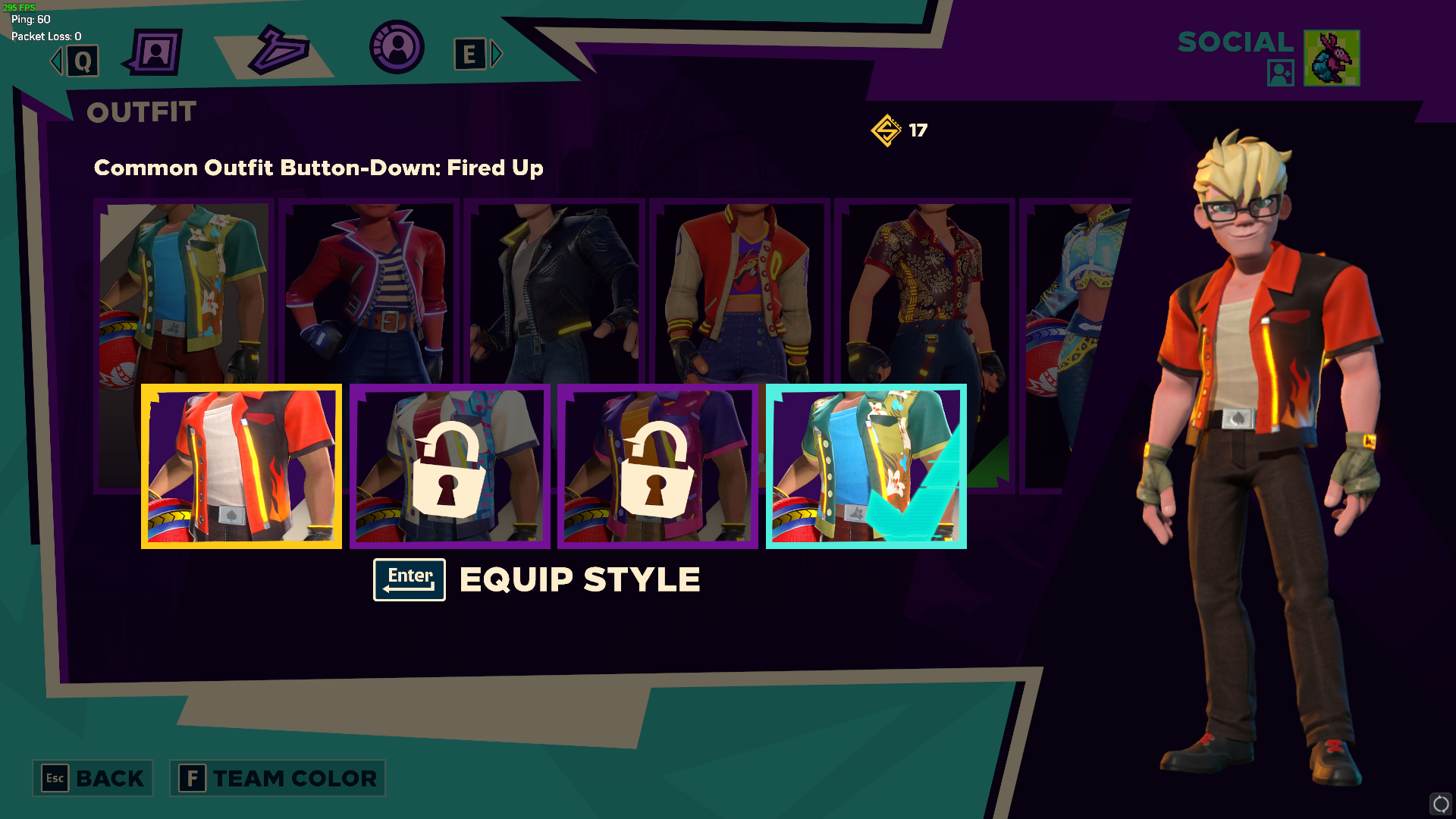
Outfits are annoying in that I need 8 individual images. I specifically want your player model to be in this pose (You can cycle the pose by either changing player loadout or by going in and out of "Player Customization". Then, I just need a screenshot of each selected style of the outfit. Make sure you're in the style menu so the background is darkened. I need 8 images, 4 for each body type. Body Type A is the feminine body, and B is the masculine body. Outfits are the only cosmetic item in which I use the cosmetic on the actual player model rather than the icon for it.
Gloves
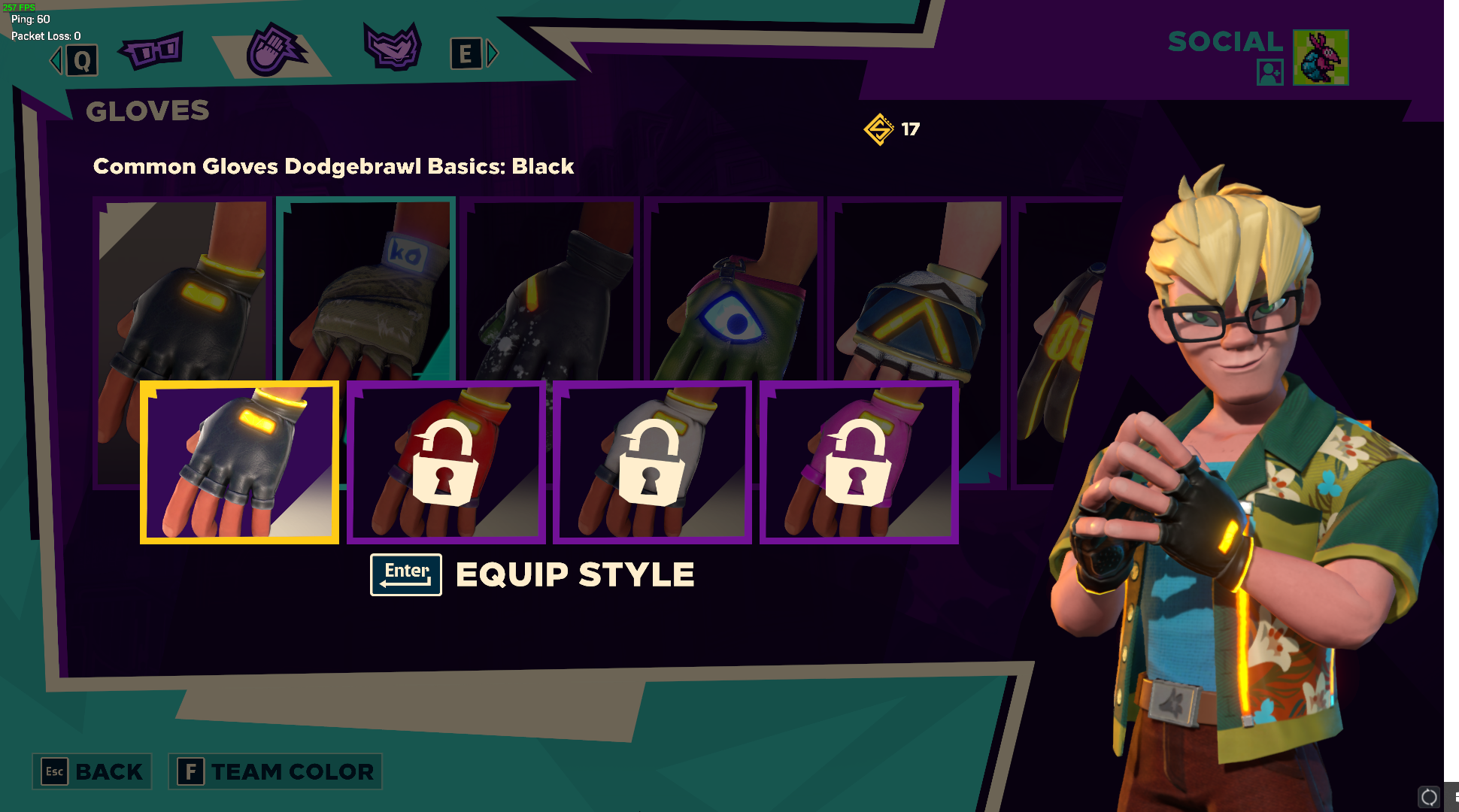

I only need 2 images for gloves. The goal is to just get the image with the purple border, with the least amount of blockage. This means that I need the images unequiped and unselected. Since there is always going to be one selected, I get around this by using two photos. Let's say that you open the style menu and it is selected on the first style. Taking a screenshot there will give me the last 3 styles unselected. Then, select a different one and take another screenshot so I can now get the first. That is what is going on in the images. Since you won't be sending all styles like you would with outfits, I will need you to tell me the names of at least the two that are not selected in one of the screenshots. If this isn't clear, feel free to message me on Reddit.
Player Icon / Crew Banner
For player icons, I don't use the display icon but rather the actual icon that is equipped. This means that when you want to send a player icon, just simply have it equipped in the screenshot. The green arrow is showing what I use to take the picture. Crew banners are done the same way, but I didn't think I needed to make another section for that.
Crew Logos

I'm also pretty picky when it comes to the crew logos. The way I get the pictures is pretty specific. Like I said before, I want it to be unselected and unequipped with no obstructions. The only way to do that with crew logos is to have them 2 slots away from the center of your selector. I have green arrows pointing to where this spot is. For taking a Crew Logos picture, put both of the logo parts together in this side and just take a screenshot. I will also need to know the name.
Everything Else

Every other cosmetic is pretty straight forward. Just have the item unselected and unequipped. A good example for this image would be the Ponytail hair style. A bad example would be the Straight and Messy hair style.
Sorry for all of the walls of text, I just want the images on this site to be as consistent as possible. Thanks for helping :)